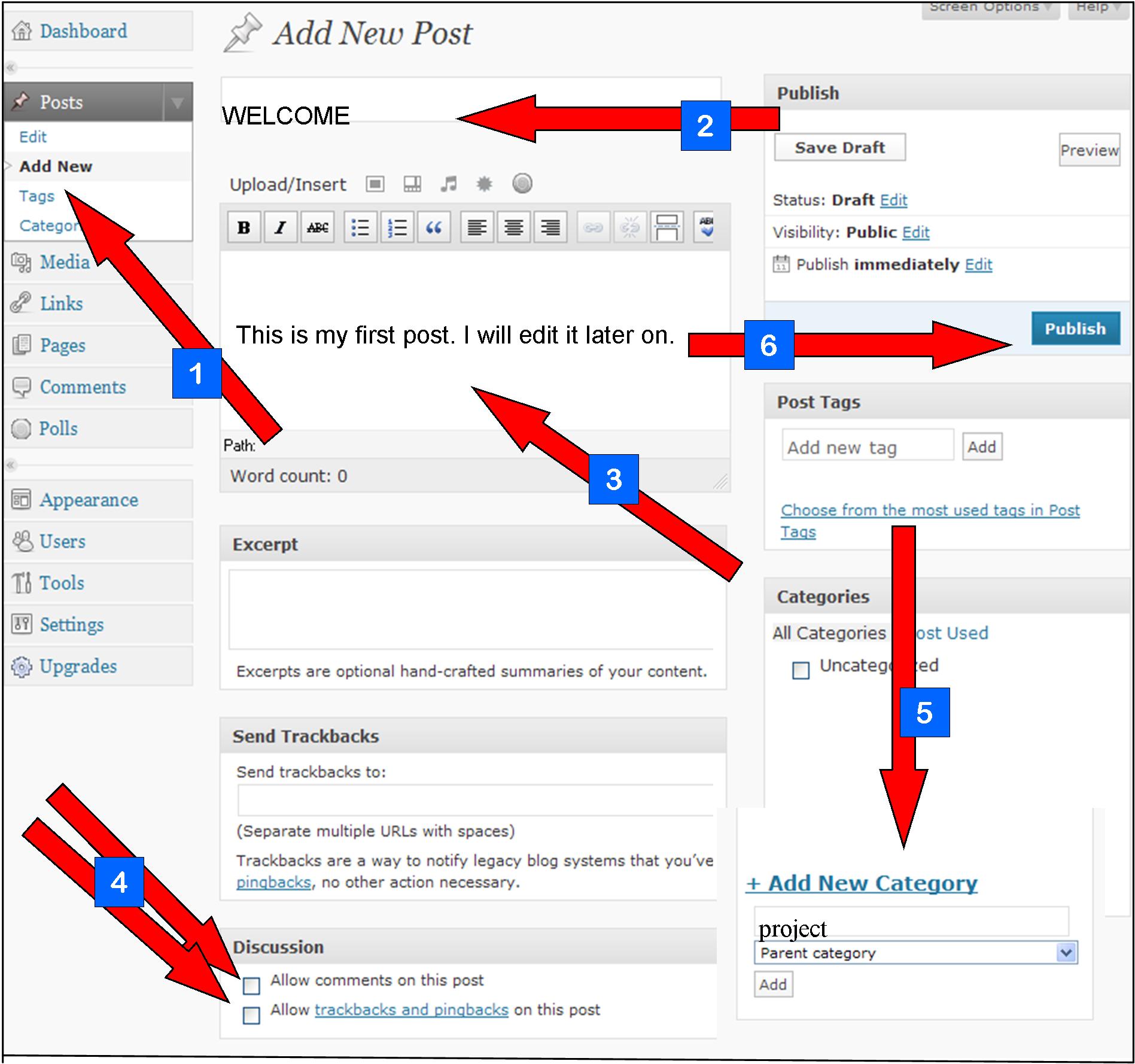Let's now prepare your first post and Click EDIT (POSTS).
Follow the instructions as shown in images below.
1. Select the POST 'Hello world'.
2. Select DELETE.
3. Click APPLY.
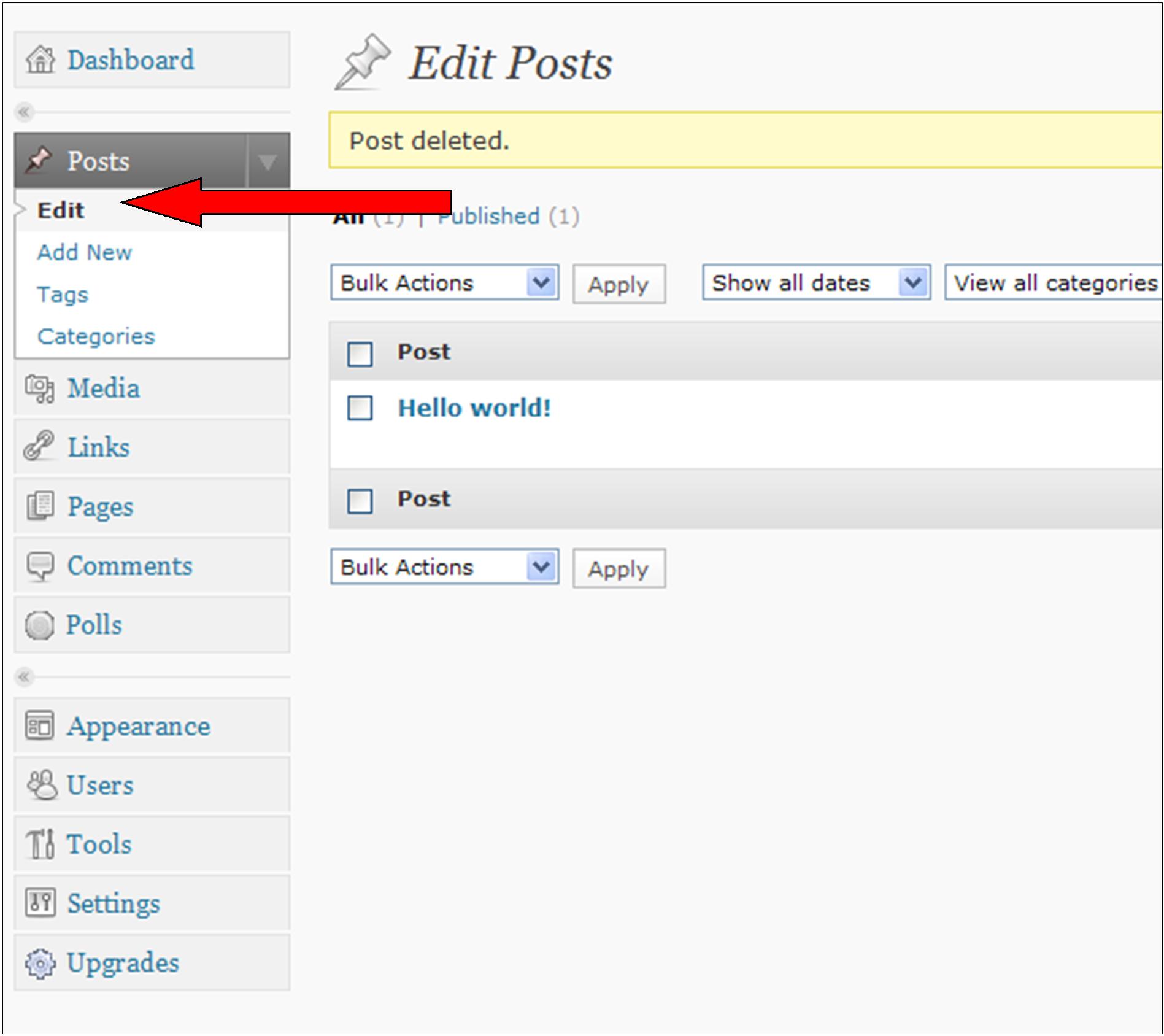
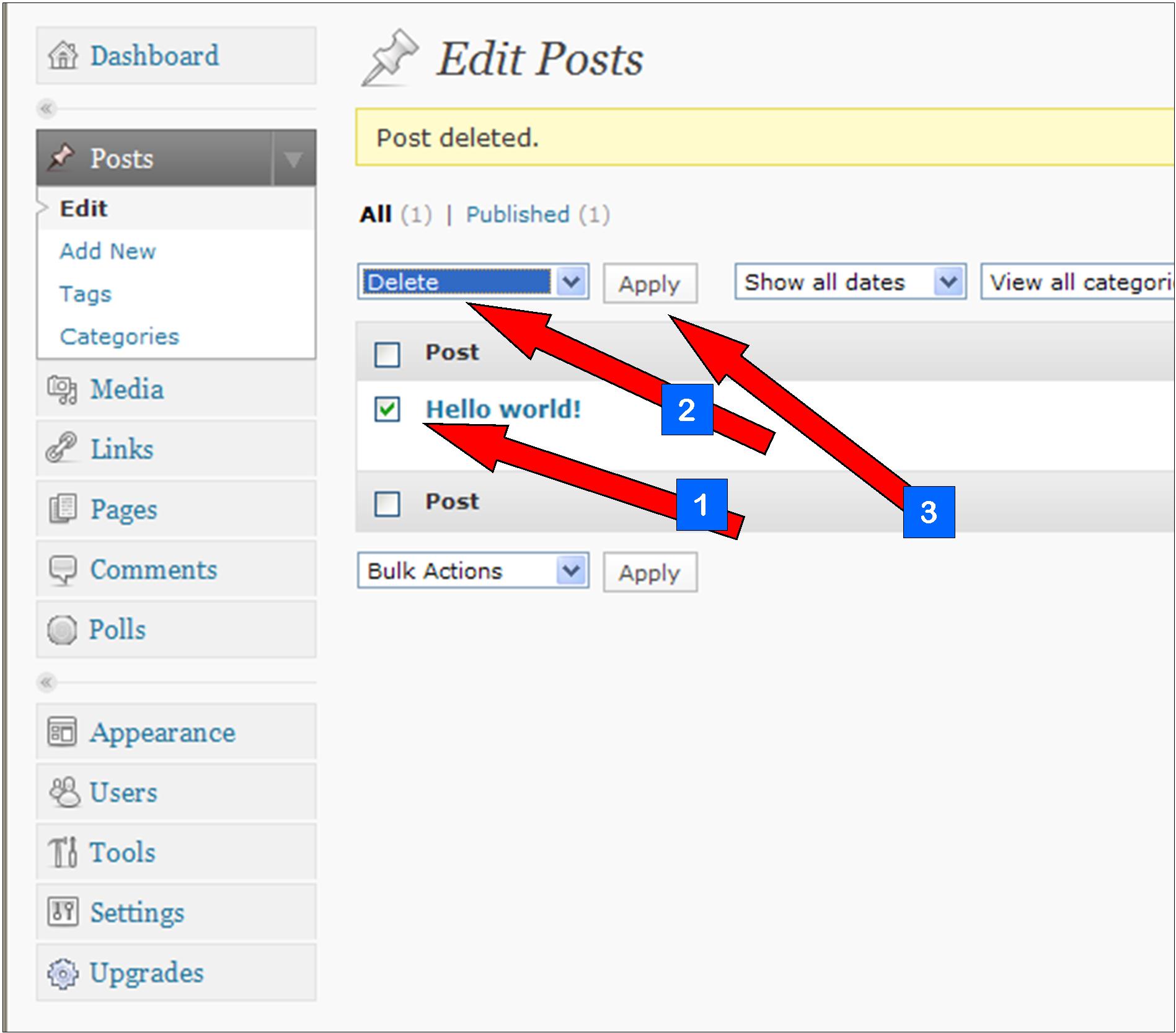
Write a new post.
1. Click ADD NEW.
2. Write 'WELCOME' as the title of your post.
3. Write the following sentence in your article:
This is my first post. I will edit it later on.
4. Disable the 2 DISCUSSION options.
5. Add new category 'PROJECT'.
6. Click PUBLISH.