You can always have a look at the final result of your work by clicking Visit site. Return by clicking My dashboard.
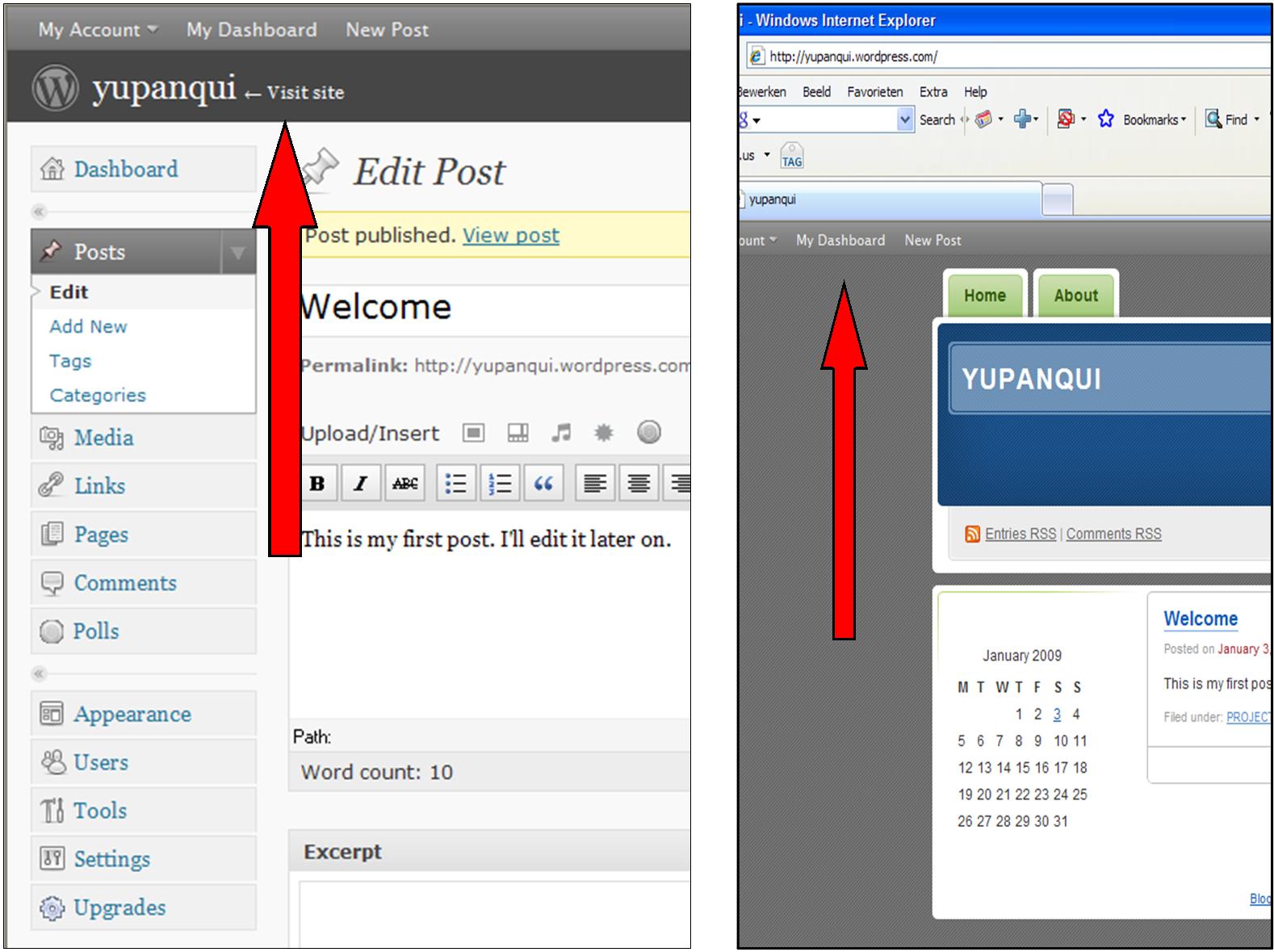
Remove the extisting PAGE (i.e. a kind of menu tab) as shown.
1. Click EDIT (PAGES).
2. Select the page ABOUT.
3. Select DELETE.
4. Click APPLY.
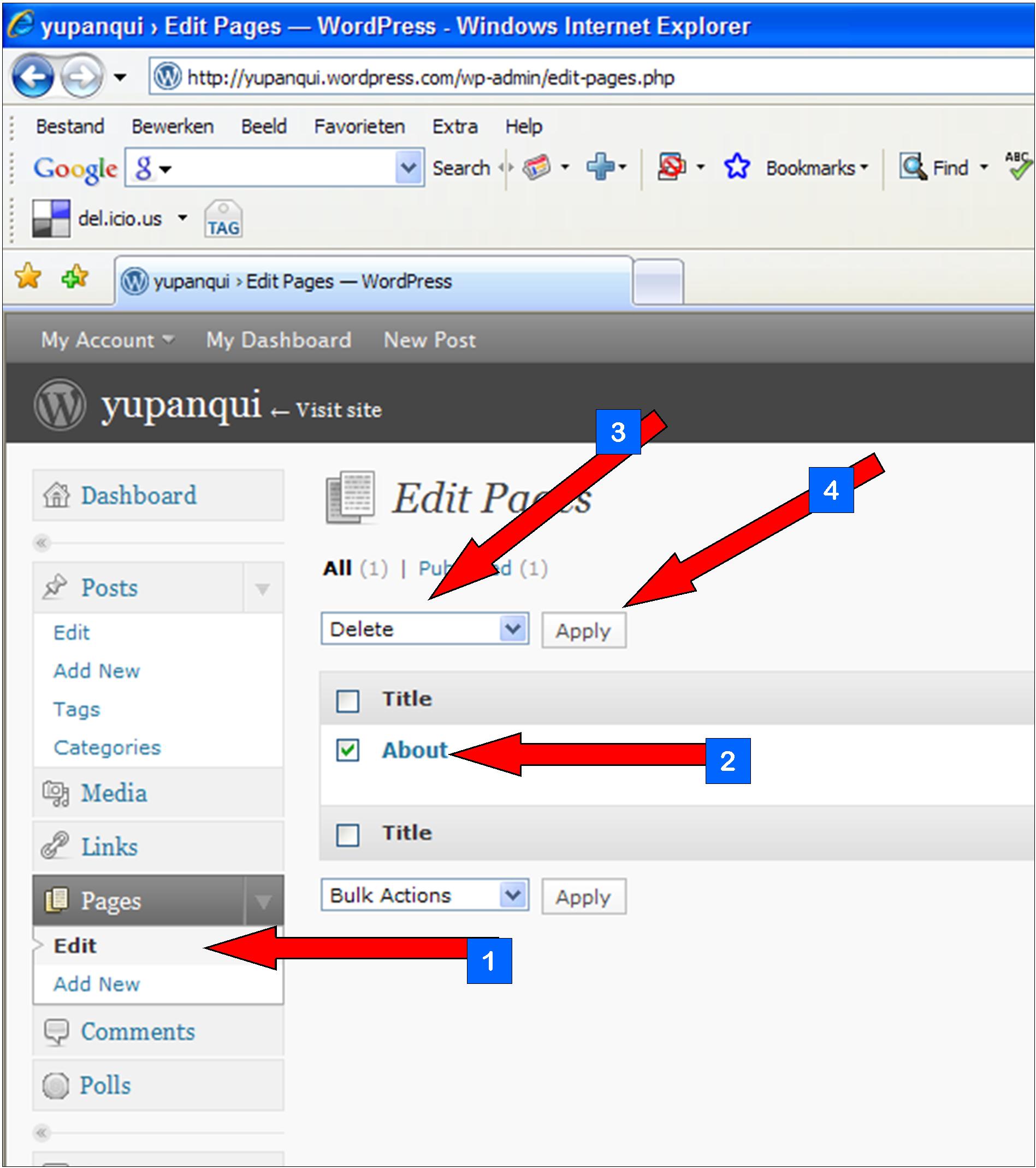
You've made it! This is the end of the first stage...