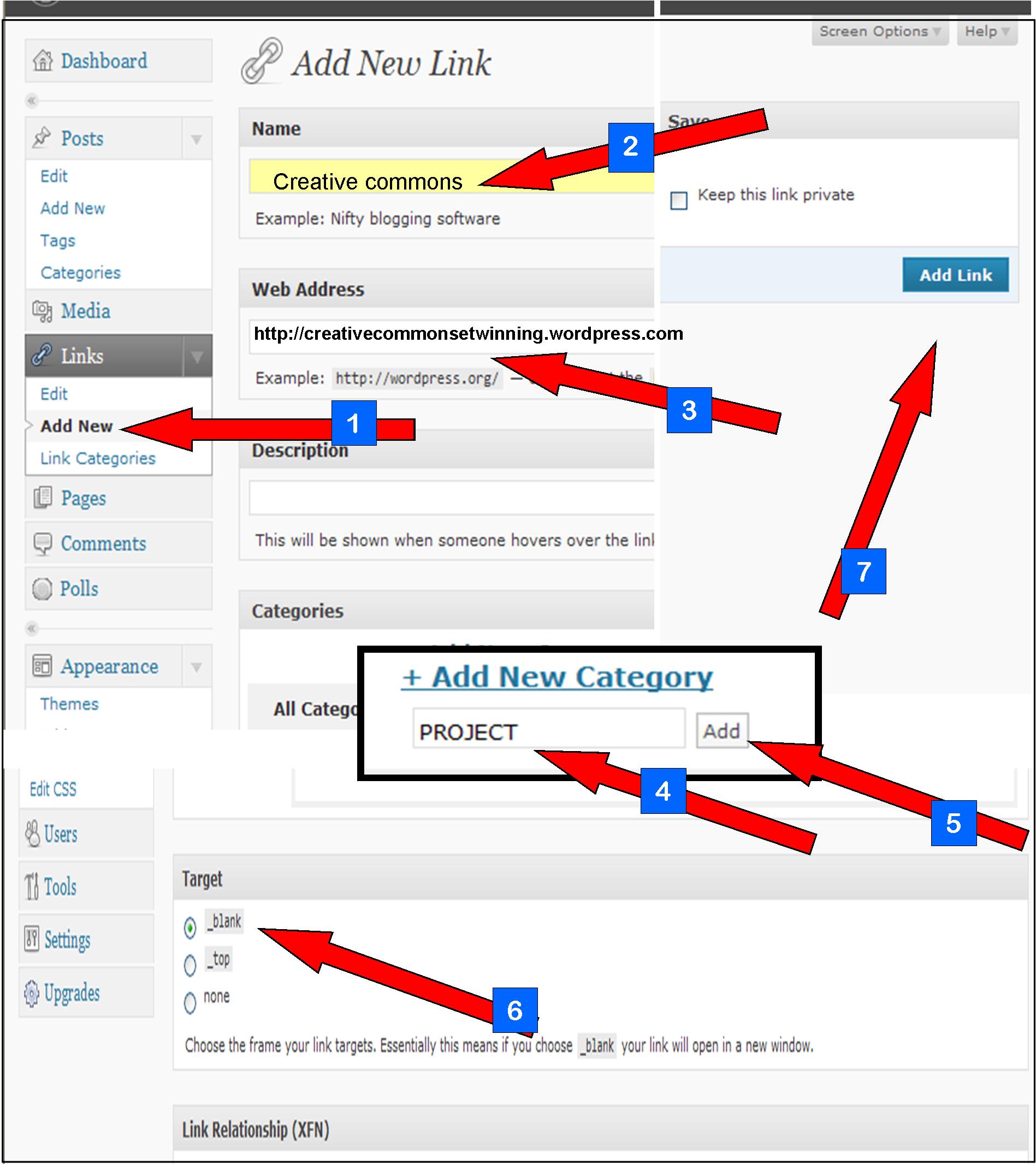Remove the existing links as shown in the images:
1. Click LINKS (edit).
2. Select the extisting links.
3. Select DELETE.
4. Click Apply.
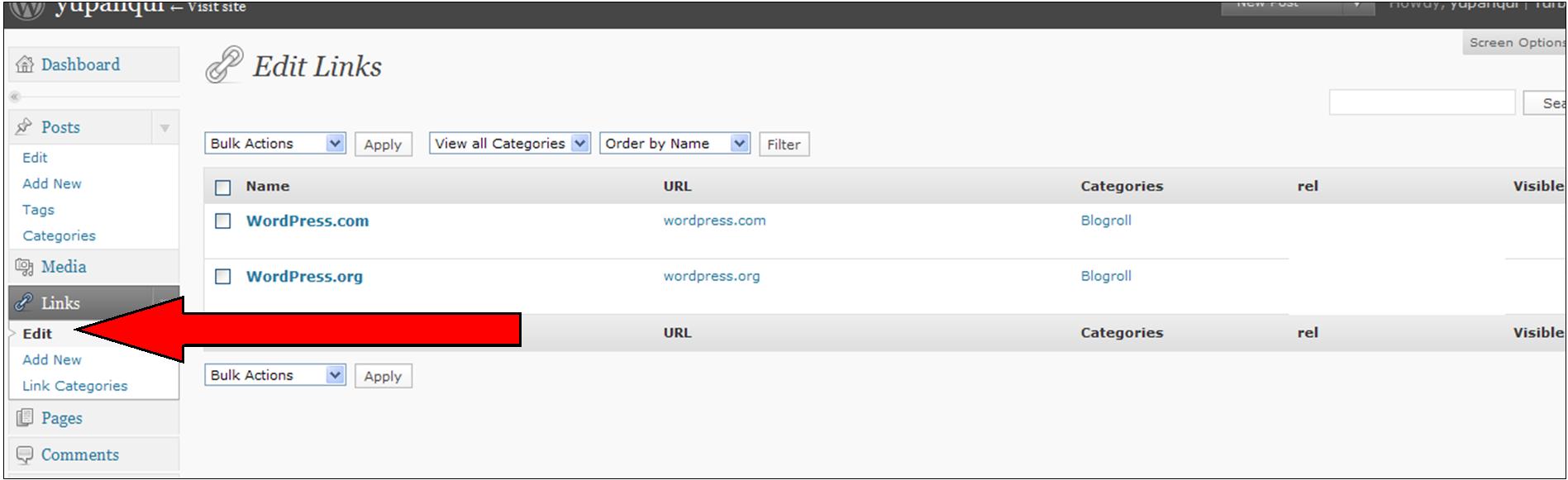
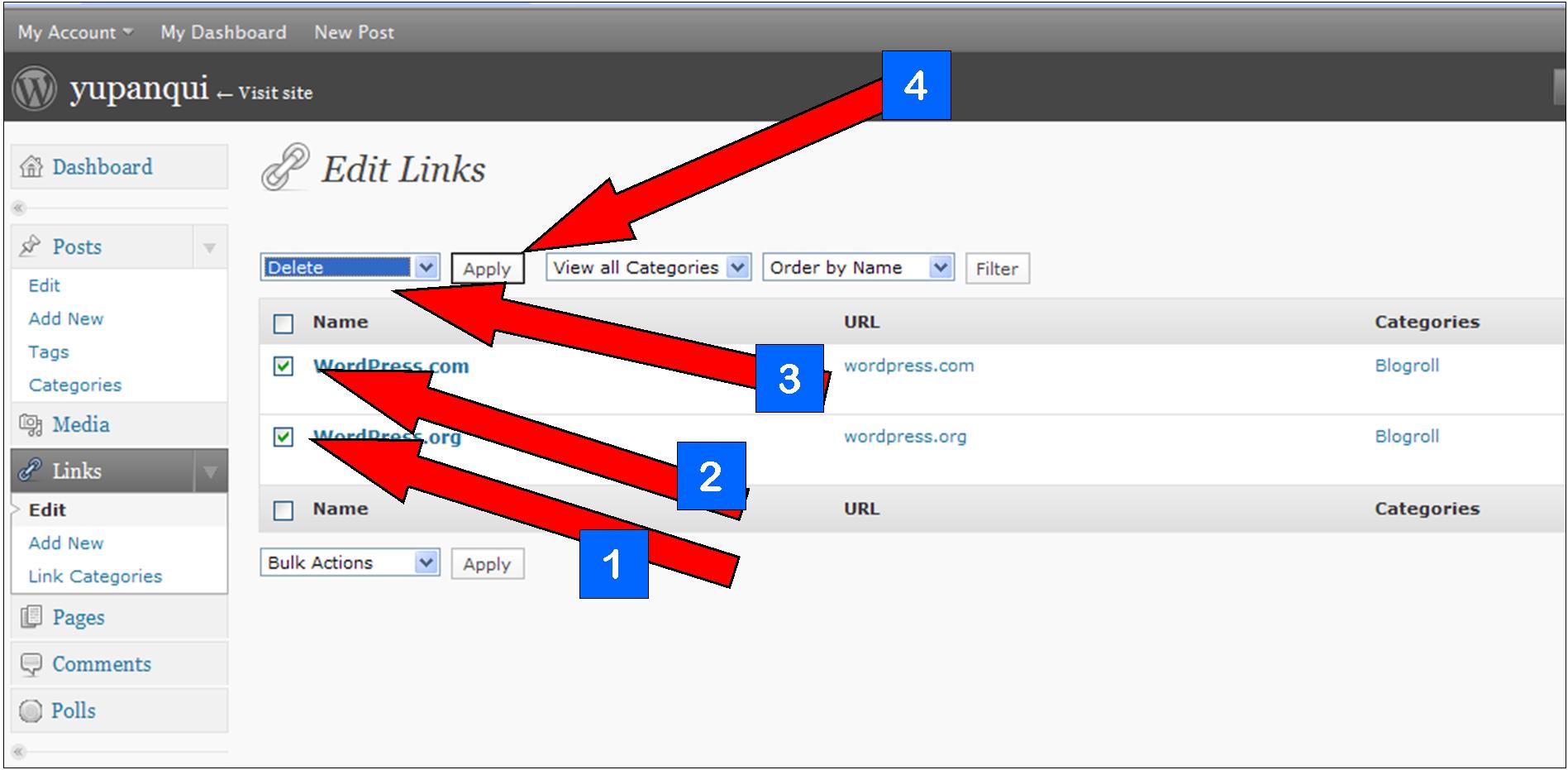
Add a new link as shown in the image:
1. Click Add new
2. Give the name of the new link i.e. Creative commons.
3. Give the URL (webdaddress) i.e. http://creativecommonsetwinning.wordpress.com
4. Add new category: PROJECT
5. Click ADD
6. Select _Blank as TARGET. (The linked website will open up in a new window.)
7. Click ADD LINK.